Android Multi-Language Support
By default android takes English as primary language but if you want to support any other language you just need to create a string.xml file that.
For this example we learn how to do multi-language support in our application.
You have to note some things before implementing multi-language support in the application.
1) Don't set static text directly with the component. Instead use string resources.
tv.setText( “ Hello ”) //Don’t
First,
create a string in a string.xml file than use.
<string
name=“str_hello”>Hello</string>
tv.setTExt(R.string.str_hello); //Do
2)
If your application supports any language from below then you need to
give Rtl(Right To Left) property to true in manifest.xml file.
give Rtl(Right To Left) property to true in manifest.xml file.
<application android:supportRtl=“true” />
- Aramaic
- Azeri
- Dhivehi/Maldivian
- Hebrew
- Kurdish (Sorani)
- Persian/Farsi
- Urdu
- Arabic
3) If your application support Rtl than you
need to keep in mind that do not use left
and right instead of use start and end example:-
and right instead of use start and end example:-
android:paddingLeft
should be changed to android:paddingStart.
In this example, we see how to
support the Hindi language to your application.
activity_Main.xml
<layout>
<RelativeLayout>
<TextView
android:id="@+id/act_login_tv_change_language" android:text="@string/change_language"
android:textSize="17dp" />
<LinearLayout>
<TextViewandroid:text="@string/str_welcome"
android:textSize="32dp" />
android:textSize="32dp" />
<EditText
android:hint="@string/str_username" />
<EditText
android:id="@+id/act_login_et_password"
android:hint="@string/str_password" />
android:hint="@string/str_password" />
<Button
android:id="@+id/act_login_bt_login"
android:text="@string/str_login" />
android:text="@string/str_login" />
</LinearLayout>
<TextView
android:text="@string/str_sign_up"
android:textSize="18dp"
/>
</RelativeLayout>
</layout>
Activity_main.java
public class MainActivity extends AppCompatActivity{
private ActivityMainBinding mBinding;
@Override
protected void onCreate(Bundle savedInstanceState) {
super.onCreate(savedInstanceState);
mBinding =
DataBindingUtil.setContentView(this, R.layout.activity_main);
setonClickListner();
}
private void setonClickListner() {
mBinding.actLoginTvChangeLanguage.setOnClickListener(new View.OnClickListener() {
@Override
public void onClick(View view) {
Locale locale = new Locale("hi"); Locale.setDefault(locale);
Configuration config = new Configuration();
config.locale = locale; getBaseContext().getResources().updateConfiguration(config, getBaseContext().getResources().getDisplayMetrics());
//Restart the activity to apply changes
Intent refresh = new Intent(MainActivity.this, MainActivity.class);
startActivity(refresh);
finish();
}
});
}\
}
string.xml ( For English)
<resources>
<string name="app_name">MultiLanguageSupportDemo</string>
<string name="str_welcome">Welcome</string>
<string name="str_username">Username</string>
<string name="str_password">Password</string>
<string name="str_login">Login</string>
<string name="str_sign_up">Don\'t have an account ? Sign Up Here</string>
<string name="change_language">Change Language</string>
<string name="change_language">Change Language</string>
</resources>
To create string.xml for Hindi
follow below step:-
- Create a new directory in res and name it as values-hi.
- Copy the string.xml file in it change the text as below.
string.xml (For Hindi)
<resources>
<string name="str_welcome">स्वागत</string>
<string name="str_username">उपयोगकर्ता नाम</string>
<string name="str_password">पासवर्ड</string>
<string name="str_login">लॉग इन</string>
<string name="str_sign_up">एक खाता नहीं है? पंजी यहॉ करे</string>
<string name="change_language">भाषा बदलो</string>
</resources>
</resources>
Demo:-
You can give as many languages
support you wanted. For that, just create the right folder and put a string.xml file
in it. Below is the list that shows the different countries and value names.
Language
|
Locale
|
values
|
German
|
de
|
values-de
|
Chinese
|
zh
|
values-zh
|
Czech
|
cs
|
values-cs
|
Dutch
|
nl
|
values-nl
|
French
|
fr
|
values-fr
|
Italian
|
it
|
values-it
|
Japanese
|
ja
|
values-ja
|
Korean
|
ko
|
values-ko
|
Polish
|
pl
|
values-pl
|
Russian
|
ru
|
values-ru
|
Spanish
|
es
|
values-es
|
Arabic
|
ar
|
values-ar
|
Bulgarian
|
bg
|
values-bg
|
Catalan
|
ca
|
values-ca
|
Croatian
|
hr
|
values-hr
|
Danish
|
da
|
values-da
|
Finnish
|
fi
|
values-fi
|
Greek
|
el
|
values-el
|
Hebrew
|
iw
|
values-iw
|
Hindi
|
hi
|
values-hi
|
Hungarian
|
hu
|
values-hu
|
Indonesian
|
in
|
values-in
|
Latvian
|
lv
|
values-lv
|
Lithuanian
|
lt
|
values-lt
|
Norwegian
|
nb
|
values-nb
|
Portuguese
|
pt
|
values-pt
|
Romanian
|
ro
|
values-ro
|
Serbian
|
sr
|
values-sr
|
Slovak
|
sk
|
values-sk
|
Slovenian
|
sl
|
values-sl
|
Swedish
|
sv
|
values-sv
|
Tagalog
|
tl
|
values-tl
|
Thai
|
th
|
values-th
|
Turkish
|
tr
|
values-tr
|
Ukrainian
|
uk
|
values-uk
|
Vietnamese
|
vi
|
values-vi
|
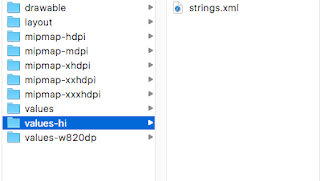


Comments
Post a Comment